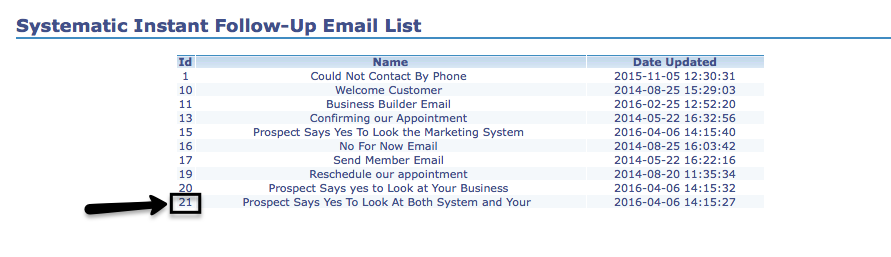In this article i’m going to show you how you can notify members of prospect activity based on the links they click inside the members area or on specific pages of the replicated website. You can also use this if you would like to change the status of a prospect based on their actions. We do this by replacing the existing link with a notification link that redirects them to the original link.
Step 1: Create your notification email in admin.platinumsynergy.com
visit https://www.homeofficepro.net/homeofficepro-leaders-guide.php/#customizingyourinstantemails to learn more about how to create an instant email.
The id of the email you create will be needed for step 2 and will be displayed under:
Edit Instant Emails:
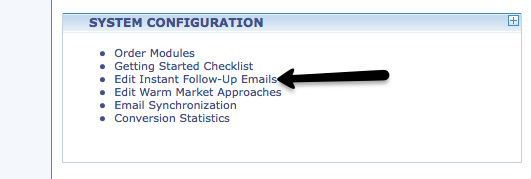
Id is shown here:
Step 2: Create your notification link using the notification api
using the example link below example link: www.yoursystemdomain.com/includes/leadProcessAPI.php?hopUser=xxxx&contactEmail=xxxx&emailId=xxxxx&redirectUrl=https://www.url.com&statusId=xx&listId=xx
Variables used:
hopUser ( “who should be notified” the username of the member who’s link the prospect is clicking )
contactEmail ( “who is clicking” the prospects email address if the contactId is not available)
emailId (“what is being emailed to the user” the id number of the email you just created that you would like to send as the notification )
redirectUrl ( “where you want them to be go when they click the link )
statusId ( the status id you want to set them as, don’t pass it if you want to leave it as is )
listId (the list you want to set them as, don’t pass it if you want to leave it as is)
Replacement variables that will populate these values on a users replicated website:
hopUser = ~~site~~
contactEmail = ~~visitor_email~~
emailId = the id of the email you created in admin.platinumsynergy.com
redirectUrl: The url you would like the prospect to land after clicking the link.
To update status or list of the prospect on click include these variables you would like the prospect set to, if you would not like to change status or list do not pass these variables:
listId and statusId =
*you can find the list of these id numbers by going to: my settings->admin settings->marketing websites->click edit->click the capture page button next to website settings -> they will be listed here in the dropdown menus
example link: https://www.yoursystemdomain.com/includes/leadProcessAPI.php?hopUser=~~site~~&contactEmail=~~visitor_email~~&emailId=xx&redirectUrl=xx&statusId=xx&listId=xx
Replacement variable that will populate these values inside the HomeOfficePro back office:
hopUser = ~~websiteusername~~
contactEmail = ~~email~~
emailId = the id of the email you created in admin.platinumsynergy.com
redirectUrl: The url you would like the prospect to land after clicking the link.
To update status or list of the prospect on click include these variables you would like the prospect set to, if you would not like to change status or list do not pass these variables:
listId and statusId =
*you can find the list of these id numbers by going to: my settings->admin settings->marketing websites->click edit->click the capture page button next to website settings -> they will be listed here in the dropdown menus
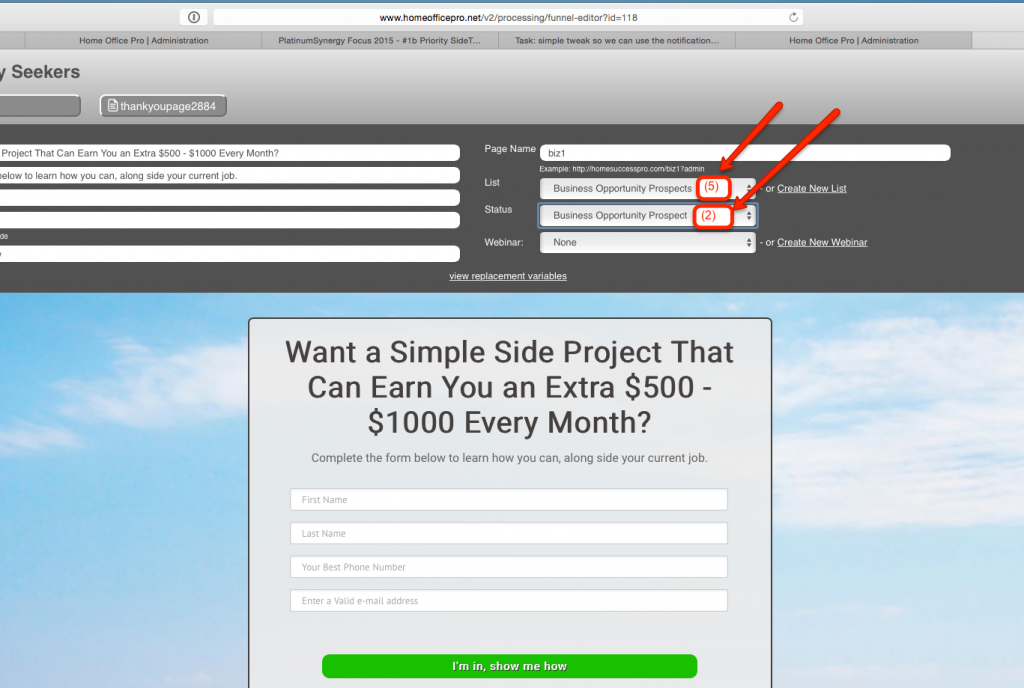
example link: https://www.yoursystemdomain.com/includes/leadProcessAPI.php?hopUser=~~websiteusername~~&contactEmail=~~email~~&emailId=xx&redirectUrl=xx&statusId=xx&listId=xx
Replacement variable that will populate these values in an auto-responder email in responsemagic.com
hopUser = ~~ownerswebsiteusername~~
contactEmail = ~~email~~
emailId = the id of the email you created in admin.platinumsynergy.com
redirectUrl: The url you would like the prospect to land after clicking the link.
To update status or list of the prospect on click include these variables you would like the prospect set to, if you would not like to change status or list do not pass these variables:
listId and statusId =
*you can find the list of these id numbers by going to: my settings->admin settings->marketing websites->click edit->click the capture page button next to website settings -> they will be listed here in the dropdown menus
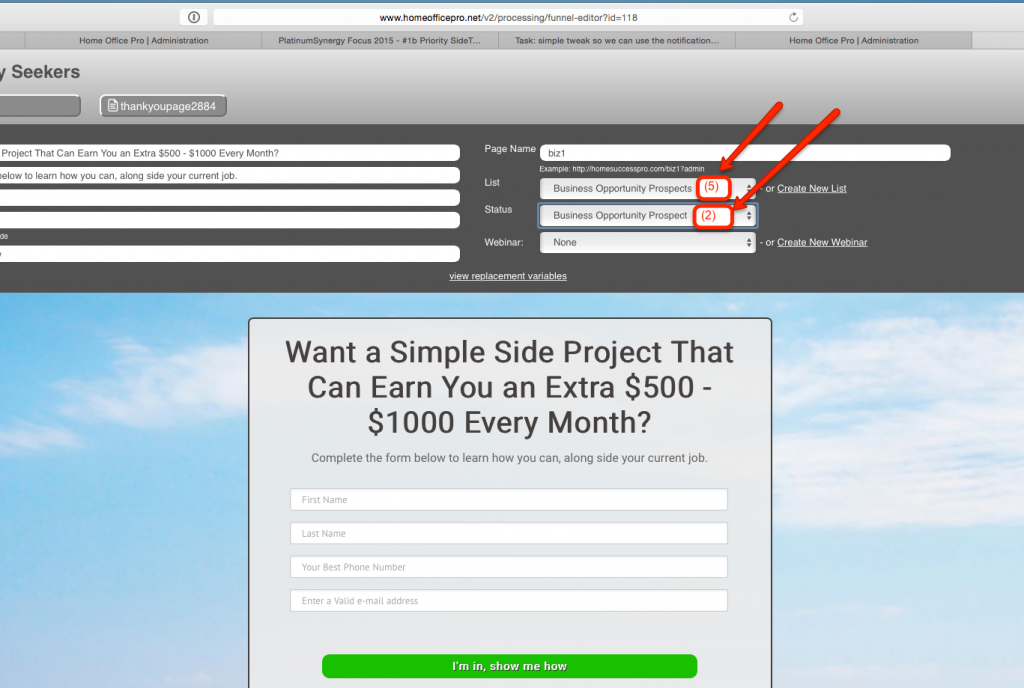
example link: https://www.yoursystemdomain.com/includes/leadProcessAPI.php?hopUser=~~ownerswebsiteusername~~&contactEmail=~~email~~&emailId=xx&redirectUrl=xx&statusId=xx&listId=xx