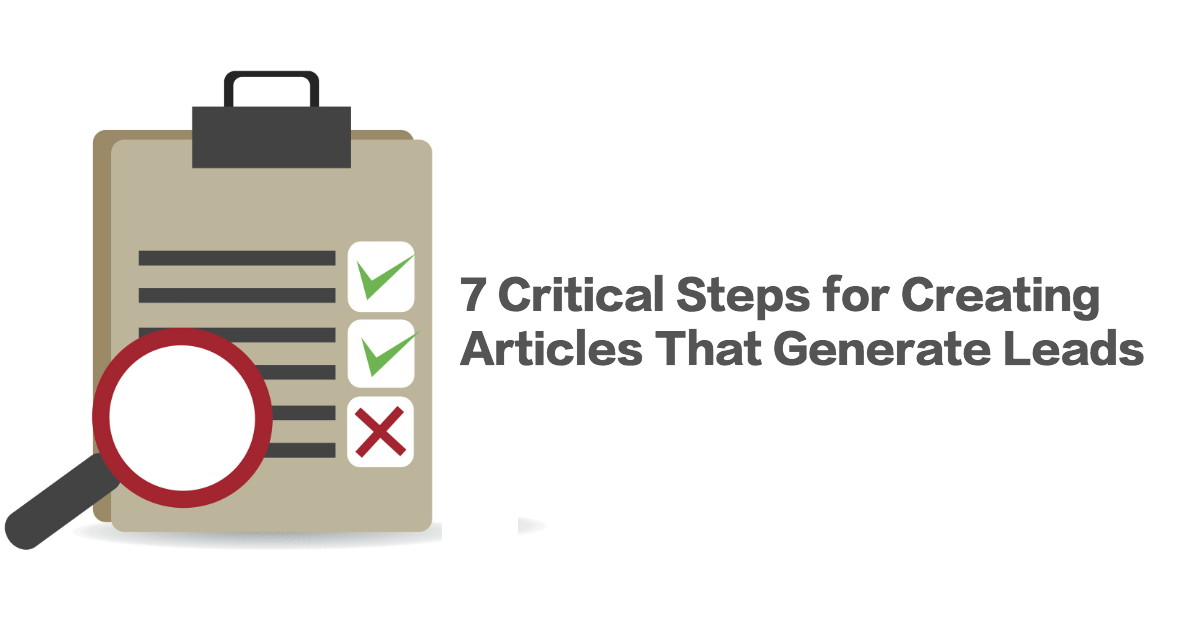Step 1: Pick the audience you are writing for, before starting to write
Its important to understand who you are writing for before you start to write because it will allow you to target your writing to the reader you are looking to attract. At this point you should have some capture pages with specific target audiences already created in your HomeOfficePro System. If you are not sure which target markets are available in your system take a look at the “my marketing websites” page inside of your system. This is located on the marketing page.
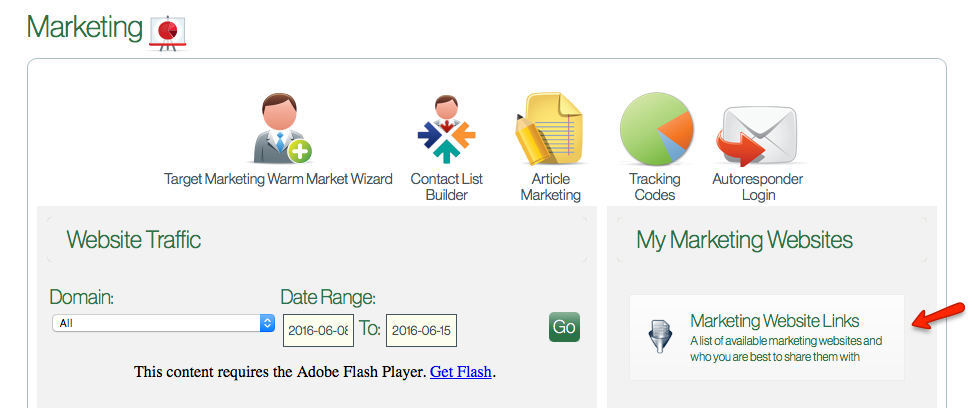
Selecting the correct capture page for your article will determine what call to action is given to the prospect reading your article and will put this article with other related articles on that websites blog page.
It is important that the offer you show your readers is related to the article they are reading. The rule of thumb is that the call to action displayed on the page should be a logical next step for the prospect after reading your article.
Example: If my article is targeting people who are looking for a plan b or looking to earn extra income from home. You should add this article to the capture page and blog targeting people looking for a business opportunity so that the call to action being displayed on the page is relevant to your reader.
Step 2: Create a headline that sells the click for that audience
Creating a great headline comes with practice. It is important to create a headline that catches your target audience’s attention and gets them to click to read the article. The headline is one of the most important parts of your article because it determines if the gets read or skipped.
Here are some great resources on how to get people click on your headlines and read your articles.
Writing Headlines that Get Results -Brian Clark of Copy Blogger
I will provide some example headlines based on the article type in the next section when we discuss writing the content of the article.
Step 3: Write articles that compel your audience to click and read.
Here are some article ideas with their associated target market to give you some ideas of your own.
List posts: ( Create a useful list for your target market )
List posts are great because they are quick to write and are very effective. These posts induce curiousity and when targeted to the right person attract a lot of readers due to their ease of readability.
Examples headlines by target market:
Business Opportunity Seekers: 10 people who have fired their boss and how you can copy them
People Looking to lose weight: 8 rules for long term weight loss
Network Marketers: 12 ways to get leads for free without approaching people you don’t know
How to: ( Create a useful lesson on how to accomplish something )
These posts appeal to people who are looking for a solution to a problem. By writing an informative article that explains how to do something engages the reader converts easily to a call to action to get them to take a next step.
Examples headlines by target market:
Business Opportunity Seekers: How I replaced my corporate income working from my home office
People Looking to lose weight: How to lose 10 pounds in 10 days the healthy way
Network Marketers: How to get 3 to 5 new prospects interested in watching your business presentation every day
Whistle Blower: ( Articles that uncover the truth about something shocking )
These posts shock people because they reveal surprising facts about something they thought they knew.
Examples headlines by target market:
Health Conscious : What the vitamin companies do not want you to know
People Looking to lose weight: 10 myths about losing weight you are still probably following
Network Marketers: What the top network marketers don’t tell you about how they got successful
Who else wants to know: ( Articles that ask the question who else wants to know about this topic )
These post are proven to get traffic and clicks because they assume a solution to a problem with your target market that they want to solve.
Examples headlines by target market:
Business Opportunity Seekers: Who else wants to know how I replaced my monthly income before quitting my job?
Home Owners : Who else wants to know how I got this stain out without using chemicals?
People Looking to lose weight: Who else wants to know how I broke the dreaded weightloss plateau and hit my ideal weight?
Network Marketers: Who else wants to know where I find people that can’t wait to look at my business presentation?
Step 4: Write a description for your article that expands on the headline
The description of your article gives you 156 characters to describe what your article is about. If you are targeting a specific keyword to optimize for search engines make sure to include that keyword in your description.
an example description of this article could be:
7 Steps for Creating Articles that Generate Leads a Workflow Checklist for HomeOfficePro Article Contributors
Step 5: Create an eye catching share image for social media that includes your headline
Creating professional social media share images is easier than you think. The first step is to find an image that works for your article. We use a think stock photo subscription to get our images but here are some free resources you can use to find and download royally free images.
https://www.freeimages.com/ (Free images resource)
https://www.istockphoto.com (paid images resource)
DO NOT take images from a Google Image Search and publish them, because they could be (and are most likely to be) copyrighted material.
Once you have found the image you want to work with, here is how to modify it to include the headline of your article and change the dimensions to work for social media.
Image Dimensions: 1200 by 628 pixels
Step 6: Upload your share image and attach it to your article
Step 7: Create at least one call to action link in our content that links to your offer or capture page.
Putting a call to action link in the body of your article is important because that is where the reader is reading. Putting a call to action in the body copy of your article almost guarantees each reader will at least be presented with the call to action if they read the article.
Tip: Don’t link to an outside website before you give at least one call to action. If you do, you lose the opportunity for your reader to ever see your call to action because they are already on an outside website that we don’t control.
Since you are writing an article that potentially everyone on your team could share to drive traffic you can’t just put any link in here.
You need to put a special link (to the capture page offer)
This special link looks like this:
https://www.domainname.com/~~site~~
The ~~site~~ drops in the “username” of the person who shared the article.
This allows you to put links to your capture page directly in your article.
Here’s and example call to action for this headline:
Business Opportunity Seekers: How I replaced my corporate income working from my home office
Ok, so now that you know how I replaced my income, Why not find out how we can help you copy what we did to replace yours?
Click Here to Meet Some of Our Members Who Have Built a Reliable Income From Home
and put a hyperlink on the entire “Click Here to Meet Some of Our Members Who Have Built a Reliable Income From Home”
that hyperlink should look like:
https://www.domainnameofcapturepage.com/~~site~~
the easiest way to make this link is too find the link and replace the your username with ~~site~~
1. go to the marketing website links area
2. find the capture page that you want to promote inside your article content.
3. click on that link from your back office (marketing website links) page.
4. Copy the link from the url bar in your browser. ( It should look like https://www.domain.com/username
5. replace your username with ~~site~~
https://www.domain.com/~~site~~
Add it as a link anywhere in your article you like.
You can even add the link to images like I will be suggesting below.
Tip: Do not put links to your own personal websites in the article content. If you do it will either not get approved or nobody will be able to share it because it has your website on it.
Extra Steps You Can Add to Get Even Better Results:
- Embed a Video into your article to improve the experience
- Link to other closely related articles that are on the same blog.
(make sure to use the ~~site~~ in replace of username just like with the capture page) - Suggest other articles in the same blog at the bottom of your post
- Embed call to action images for your capture page in your article content
- Add graphics to your article to illustrate points and break up content visually